Music Fonts dialog
In the Music Fonts dialog, you can change the font used for notations and glyphs project-wide. However, any font you use for notations and glyphs must be SMuFL-compliant.
-
You can open the Music Fonts dialog in Engrave mode by choosing .
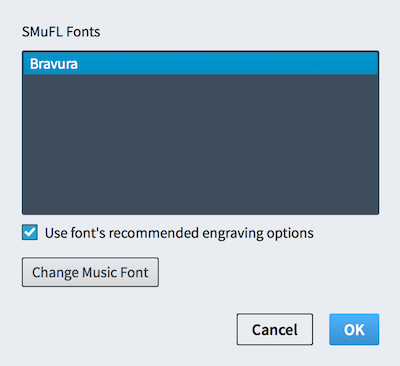
Figure: Music Fonts dialog
The dialog contains all available SMuFL fonts you have installed on your computer that have the appropriate metadata for Dorico to recognize them.
Changing the music font used in the Music Fonts dialog changes the fonts used for notations, glyphs, and other items that are not text, such as clefs, dynamics, and bold tuplet numbers/ratios. You can change the fonts used for these items individually in the Edit Font Styles dialog.
Certain items that are marked as optional in SMuFL fonts, such as clef changes and non-bold tuplet numbers/ratios, are not affected when you change the music font.