Master page overrides
All pages of a project inherit their format from the master pages that are specified in the appropriate master page sets. In some cases, it is also possible to change the format of individual pages without affecting the underlying master pages or master page sets.
In Dorico, you can override the format of an individual page. For example, you might want to override the formats for one of the following reasons:
-
To change the size of a music frame on an individual page.
-
To insert an empty page.
-
To change the page numbering.
-
To include comments in the form of footnotes.
-
To include small excerpts of music to show how a passage was reproduced in another source.
If you override the pages, they no longer automatically inherit changes that are made to the master pages. Pages that have been overridden shown with a marking on them in the Pages section of the Pages panel:
-
Master page overrides: marking shown in top left corner.
-
Page number changes: marking shown in bottom right corner.
To return the formatting of pages whose formats you have overridden to the master pages, you must remove the overrides that you made.
If you inserted a page in the middle or at the end of your layout using a custom master page and remove the override, that page is automatically assigned the Default master page of the master page set.
You can also change the master page used for individual pages. For example, you might want to change the master page used for pages in a part that has a few pages with more staves than usual. Or you might want to change the master page used for a score where the instrumentation is significantly different for one flow and you want the format of those pages to be different.
Pages whose master page has been changed are shown with a marking on them in the Pages section of the Pages panel.
-
Master page changes on the current page only are shown with a marking along their top edge.
-
Master page changes from the page onwards are shown with a marking along their left edge and top edge.
The table shows examples of how the different overrides you can make to individual pages in layouts are shown in the Pages section of the Pages panel in Engrave mode.
|
Master page override |
Page number change |
Master page change to single page only |
Master page change from selected page onwards |
|---|---|---|---|

|
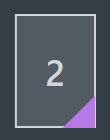
|

|
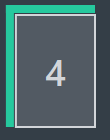
|