Formatting panel
The Formatting panel in Engrave mode allows you to insert different kinds of frames into pages and to specify how these are aligned on a page. You can also make changes to how systems and frames are formatted on pages.
You can show/hide the Formatting panel in any of the following ways:
-
Press Ctrl/Cmd-7.
-
Click the disclosure arrow to the left of the music area.
 /
/ 
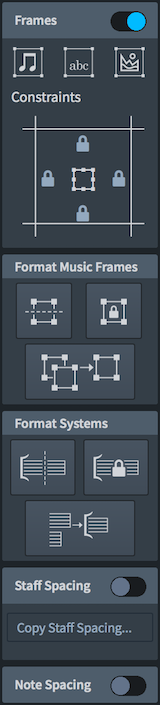
The Formatting panel is divided into the following sections:
Frames
The Frames section allows you to create new frames on a page and to specify the constraints between the frames and the page margins. Activate this section to make changes to frames.
- Insert Music Frame
-
Allows you to insert a frame for which you can specify the layouts that you want to show.
NoteTo specify which parts are visible in the default frame, you must edit the master pages of the used master page set.
- Insert Text Frame
-
Allows you to insert a frame into which you can enter text that you can format according to your needs.
- Insert Graphics Frame
-
Allows you to insert an frame that can contain an image or an illustration.
- Constraints
-
Allows you to specify which sides of the frame you want to lock to the page margin.
Format Music Frames
The Format Music Frames section allows you to change how the music in the layout currently open in the music area is arranged into frames.
- Insert Frame Break
-
Forces music from the selected item onwards onto the next frame, which is often on the next page. This allows you to control what music appears on each page.
- Lock Frame
-
Fixes the formatting of the selected frames, even if you change the formatting of surrounding frames.
- Make into Frame
-
Forces all music between the selected items into the same frame. You can use this option to force music onto a single page.
Format Systems
- Insert System Break
-
Forces music from the selected item onwards onto the next system. Depending on your staff size and other settings, this may mean the music is forced onto the next page.
- Lock System
-
Fixes the formatting of the selected systems, even if you change the formatting of surrounding musical material and other systems.
- Make into System
-
Forces all music between the selected items into the same system.