Engraving Options dialog
The Engraving Options dialog provides multiple options that allow you to make project-wide changes to your project by changing the graphical appearance and position of items.
The changes that you can make may affect, for example, the following properties of notation items:
-
Line thickness
-
Distances
-
Positions
You can save all options that you set in Engraving Options as the default for new projects by clicking Save as Default.
If you want to make changes to individual notes and notations, you can use properties in the Properties panel.
You can open Engraving Options in any of the following ways:
-
Press Ctrl/Cmd-Shift-E in any mode.
-
Choose in Engrave mode.
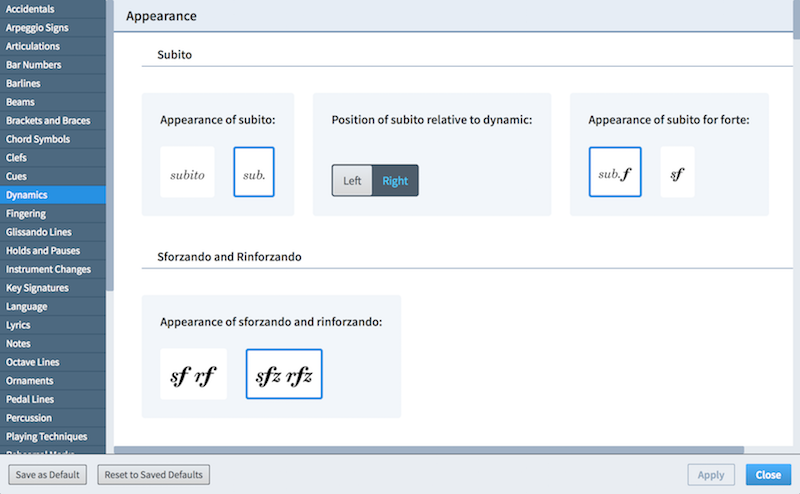
Figure: Engraving Options
The list on the left of the Engraving Options dialog contains the pages for each notation category. All the options available for the category selected in the list are shown in the main area of the dialog.
Pages with many options are divided into sections and subsections.