Pre/Post-Filter Distortion Sections
The Dark Planet VST Sound Instrument Set contains two distortion effects. The first effect is placed before the morphing filter and the second effect behind the filter.
This allows you to add distortion to the unfiltered sound, as well as to distort the filtered signal. You can also use both effects at the same time, for example, to reduce the bit depth with the pre-filter distortion effect while adding overtones using the post-filter distortion effect.
For both effects, the same set of parameters is available.

- On/Off
-
Activates/Deactivates the corresponding distortion effect.
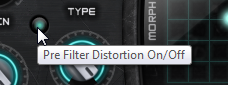
- Type
-
Specifies the distortion type.
-
Tube offers a lot of character by adding warm, tube-like distortion. You can set the amount of tube drive with the Distortion control.
-
Clip adds bright, transistor-like distortion. You can set the amount of clipping with the Distortion control.
-
Bit adds digital distortion by means of quantization noise. You can adjust the bit reduction with the Reduction control.
-
Rate adds digital distortion by means of aliasing. You can adjust the rate reduction with the Reduction control.
-
- Gain
-
Adjusts the output level of the sound.
- Distortion
-
This control is available when the distortion type is set to Tube or Clip. Turn the dial clockwise to increase the distortion.
- Reduction
-
This control is available when the distortion type is set to Bit or Rate. Turn the dial counter-clockwise to reduce the bit depth or the sample rate, respectively.
- Mix
-
Adjusts the balance between the dry and the distorted signal.