Situations which require additional techniques
Below you can find a list of some of these and where to find more information about handling them:
Notes at the same position are considered to be part of a chord. To get independent voicing notes with different stem directions, such as for vocal material, you need to use the polyphonic voicing feature.

Figure: Without and with polyphonic voicing
If two notes beginning at the same position have different lengths, the longer one is displayed as a number of tied notes. To avoid this, you can either use the No Overlap feature or polyphonic voicing.
One note is often displayed as two notes with a tie. Please note that this is merely the way the program displays this note; only a single note is “stored”.
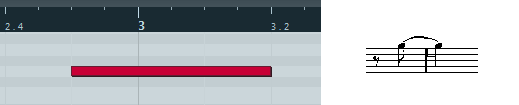
Figure: This single note in the Key Editor is displayed as two tied notes in the Score Editor.
Normally the program adds ties where necessary (if a note stretches over a beat), but not always. For a “modern” notation of syncopated notes (fewer ties) use the Syncopation feature.
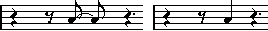
Figure: The same note, without and with syncopation
If you find that you want a long note to be displayed as two or more tied notes, you can achieve this with the Cut Notes tool.
If two notes on the same position are too close to each other or if you want their order in the part reversed, you can do this without affecting playback.
If a note has the wrong accidental, this can be changed.
Stem direction and length are automatic, but you can change them manually if you want.
If you are scoring for piano, for example, and you need a split staff, there are special techniques for this.