Edit Time Signature Dialog
The Edit Time Signature dialog allows you to specify and edit the time signature for your staff.
-
To open the Edit Time Signature dialog, double-click the time signature symbol at the beginning of the staff.
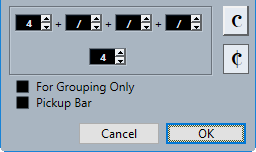
- Numerator
-
For simple time signatures, enter a value in the first value field only.
For more complex time signatures, the numerator can be made up of up to 4 groups. Divide the numerator into several numbers to get beaming and tied notes displayed correctly automatically. This does not affect the metronome or anything else, only beams and ties.
- Denominator
-
Enter a note value for the denominator.
- Common time
-
Sets the time signature to common time
 4/4.
4/4. - Cut time
-
Sets the time signature to cut time
 2/2.
2/2.
- For Grouping Only
-
Activate this to show the sum of the numbers entered.
 Note
NoteCubase tries to preserve the denominator when you insert a composite signature and activate For Grouping Only. If you have a time signature of 4/4 and change it to a composite value such as 3+3+2 eighths, the time signature is still displayed as 4/4 instead of 8/8.
Deactivate this to show all the numbers entered.

- Pick-up Bar
-
Activate this to define a time signature and the number of beats for a pick-up bar.
You can change the font for time signatures in the Score Settings dialog (Project–Font Settings page).