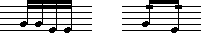Grouping Notes under Beams Using Repeats
You can repeat grouped notes.
Procedure
- Click Set up Window Layout on the toolbar and activate Filters to show the filters in the Score Editor.
-
In the Filters bar, activate Grouping.
All grouped notes in the score display are now shown with the label Grouping.
- Select the grouped notes that you want to repeat.
-
Right-click one of the notes, and from the Group/Ungroup submenu, select Repeat.
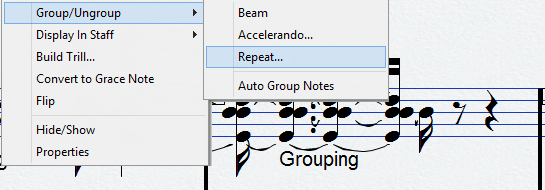
- In the Grouping dialog, select a note value for the repeats.
- Click OK.
Result
In this example, the Repeat function is used to display two pairs of sixteenth notes as two eighth notes with repeat bars. The second and fourth sixteenth note have only been hidden. Playback is not affected.