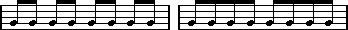Activating Automatic Grouping
You can create automatic beam groups in specific sections.
Procedure
- Select the notes that you want to group.
- Right-click one of the notes, and from the context menu, select .
Result
In 4/4, you get for example two groups of eighth notes per bar, in 3/4 you get one group per bar, etc.