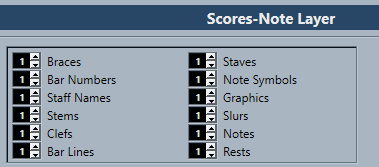Assigning Note Layer Symbols to Layers
Notes, note symbols, and note-dependent symbols are automatically assigned to note Layer 1. However, you can assign these symbols to Layer 2 or Layer 3. This is useful if you want to lock specific layers to avoid accidentally selecting or deleting these objects in the score, for example.
Prerequisite
Page Mode is active.
Procedure
- On the extended toolbar, open the Set Up Score Lock Layers menu.
-
In the menu, activate the event types that you want to assign to that layer.
Tip
Activate different layers for symbol types that might conflict graphically, such as bar numbers and note symbols, for example.
Result
The symbol types are assigned to the layer.
Note
You can also edit the layers in the Preferences dialog (Scores–Note Layer page).