Edit Rectangle Dialog
The Edit Rectangle dialog allows you to make settings for a box symbol that you inserted via the Other section.
-
To open the Edit Rectangle dialog, right-click a box symbol in the score and select Properties.
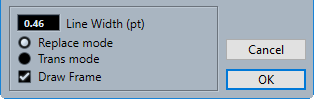
- Line Width
-
Allows you to specify the line width of the rectangle border.
- Replace Mode
-
Shows a rectangle that obscures the score elements below.
- Trans Mode
-
Shows a transparent rectangle that keeps the score elements below visible.
- Draw Frame
-
Shows the rectangle borders.