Build Trill Dialog
The Build Trill dialog allows you to display the notes of a recorded trill as a long note with a trill symbol.
-
To open the Build Trill dialog, right-click the notes and select Build Trill.
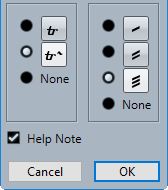
- Trill options
-
In the left section of the dialog, you can select if you want to display a trill or a trill with an extension line. If you select None, no trill symbol is displayed.
- Tremolo options
-
In the right section of the dialog, you can select a duration for a tremolo. If you select None, no tremolo symbol is displayed.
- Help Note
-
Shows an extra note to indicate the trill interval.