Number of Bars Dialog
The Number of Bars dialog allows you to specify and edit the number of bars across the page. When you change the number of bars, the program automatically optimizes the barline positioning according to the contents.
Note
This is only available in Page Mode.
-
To open the Number of Bars dialog, activate a staff, and select .
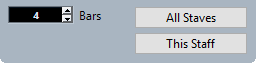
The following options are available:
- Bars
-
Allows you to set the number of bars across the page.
- All Staves
-
Adjusts the number of bars in all staves from the active staff.
NoteTo set all staves in the whole project to the same number of bars, activate the first staff before clicking All Staves.
- This Staff
-
Adjusts the number of bars in the active staff only.