Creating Tablature from Scratch
You can create tablature from scratch.
Procedure
- In the Score Editor, double-click the clef symbol.
-
In the Edit Clef dialog, change the clef to tablature.
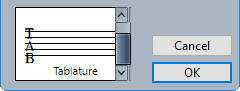
- Select .
- Select the Staff tab, and open the Options tab.
- In the System Lines value field, enter the number of strings of your instrument.
- In the Add Space value field, enter 1 or 2 to determine the space between note lines.
- Open the Tablature tab, and activate Tablature Mode.
- Set up the other options.
- Click Apply.
- On the Score Editor toolbar, select Insert Note.
-
Move the pointer over the score, press the mouse button and drag up and down until the note is shown on the desired string with the correct fret number.
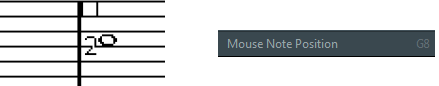 Note
NoteIf you drag up and down, the program automatically selects the lowest possible string. If you want a fret number higher than 4 on a guitar tablature, for example, use Move To String.
- Release the mouse button.
Result
The note is added to the score.