Setting up a Display Quantize Note Value
You can define the smallest note value that can be displayed by setting up a Display Quantize note value.
Prerequisite
You have recorded a figure with some staccato eighth notes, and you have opened it in the Score Editor.
Procedure
- Select .
- On the Staff tab, open the Main tab.
- In the Display Quantize section, set the Notes value to 8.
Result
The eighth notes are displayed as expected. The Display Quantize setting tells the program to display all notes as if they were on exact eighth note positions, regardless of their actual positions and that it should not display any notes smaller than eighth notes.
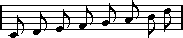
Important
Setting a Display Quantize value does not alter the MIDI notes of your recording in any way. It only affects how the notes are displayed in the Score Editor.
After Completing This Task
Add a staccato symbol.