Clef Properties
The Properties tab for clefs in the right zone of the Score Editor allows you to change the selected clef.
-
To open the Properties tab for clefs in the right zone, select a clef in the score display.
Clefs Section

The following options affect the selected element:
- Treble
-
Inserts a treble clef.
- Treble 8va
-
Inserts a treble clef that sounds an octave higher.
- Treble 15va
-
Inserts a treble clef that sounds two octaves higher.
- Treble 8vb
-
Inserts a treble clef that sounds an octave lower.
- Bass
-
Inserts a bass clef.
- Bass 8vb
-
Inserts a bass clef that sounds an octave lower.
- Bass 15vb
-
Inserts a bass clef that sounds two octaves lower.
- Bass 8va
-
Inserts a bass clef that sounds an octave higher.
- Baritone
-
Inserts a baritone clef.
- Sub-bass
-
Inserts a sub-bass clef.
- Alto
-
Inserts an alto clef.
- Sopran
-
Inserts a soprano clef.
- Mezzosopran
-
Inserts a mezzo-soprano clef.
- Tenor
-
Inserts a tenor clef.
- Drum
-
Inserts a symbol that indicates that the staff is used for drum notation.
- Tablature/1-5
-
Inserts numbers for tablature.
- Tablature/TAB
-
Inserts a TAB sign for tablature.
Project Settings Section
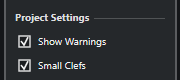
The options in the Project Settings section in the right zone affect the entire project.
- Show Warnings
-
Shows clef changes at line breaks at the end of a line and at the beginning of the next line.
- Small Clefs
-
Shows inserted clef changes as smaller symbols than at the beginning of the staff.