Clef/Key Section
The Clef/Key section in the Score Settings dialog allows you to specify and edit the clef for your staff.
-
To open the Clef/Key section, select , select the Staff tab, and open the Main tab.
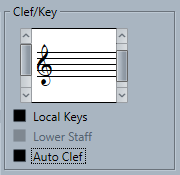
Use the left scroll bar to select one of the clef options. These are identical to the options in the Edit Clef dialog. Use the right scroll bar to select one of the key options. These are identical to the options in the Edit Key dialog.
Furthermore, the following options are available:
- Local Keys
-
Allows you to insert a different key for the selected staff only. Activate this if you score a French horn, for example, and you want to set a different key symbol.
- Lower Staff
-
Allows you to insert a clef for the lower staff. This is only used in conjunction with split (piano) staves and polyphonic voicing. If you have a split system, you can set different clefs for the upper and lower staff.
- Auto Clef
-
Activate this to let the program automatically select a treble clef or a bass clef for the staff, depending on the range of the notes in the part.