Flipping Stems of Grouped Notes
You can flip the stems of grouped notes.
Prerequisite
If you have adjusted the slanting of the beam by dragging, you must first reset the beam.
Procedure
- Select any note in the group.
-
Do one of the following:
-
On the extended toolbar, click Flip.
-
Double-click a notehead, in the Set Note Info dialog, select an option from the Stem pop-up menu, and click Apply.
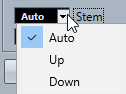
-
Result
The stems of the group are flipped.
Tip
You can also use the options in the Note Events section of the right zone to perform this.