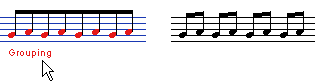Removing Groupings
You can remove the grouping of grouped notes.
Procedure
- Click Set up Window Layout on the toolbar and activate Filters to show the filters in the Score Editor.
-
In the Filters bar, activate Grouping.
All grouped notes in the score display are now shown with the label Grouping.
- Select a group by clicking on its Grouping label.
-
Press Backspace or Delete.
You can remove all groups from the score by holding down Shift, double-clicking the first Grouping label, and pressing Backspace or Delete.
Result
The grouping is removed.