Beams
Cubase automatically groups notes under beams. You can determine how notes are grouped.
You can display subgroups after four sixteenth notes under a beam by activating Beam Subgroups in the Score Settings dialog (Staff–Options tab).
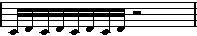
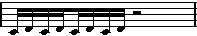
If you also activate 16th Subgroups, subgroups appear after only two sixteenths.
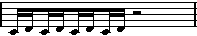
In the Score Settings dialog (Project–Notation Style page), you can find options for beam appearance in the Beams category. These settings are global for all staves.