Setting up the lock layers
Procedure
- Open the Preferences dialog and select the Scores–Note Layer page.
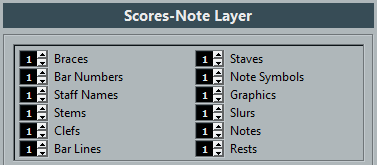
- Assign each event type to a layer (1, 2, or 3).
It is a good idea to specify different layers for event types that might conflict “graphically”. For example, you might want to assign bar numbers and note symbols to different layers if you find that you accidentally move bar numbers when editing note symbols and vice versa.
-
Click OK.
Alternatively, you can right-click on one of the Layer buttons (1-2-3) on the extended toolbar to bring up a pop-up menu, showing which object types are associated with that layer.
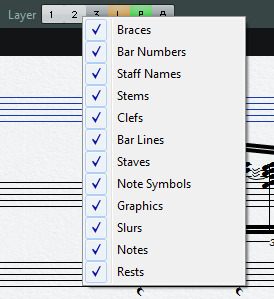
A checkmark for an object type means it belongs to that layer. If no checkmark is shown, you can select the object type from the pop-up menu to move it to that layer.