Changing the length of a symbol
Procedure
- Select the symbol.
The handles appear.
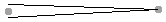
Figure: Symbols with a length have two handles when selected.
- Drag one of the handles.
You may be restricted to vertically or horizontally only, depending on the type of symbol.
ImportantIn the Preferences dialog (Scores–Editing page), there is a preference called “Keep Crescendo Symbols Horizontal”. If this option is activated, crescendo and diminuendo symbols are never slanted.