Setting up the symbols
You can make settings for the symbols in the Dynamics Mapping Setup dialog. On the left in the upper section, the available symbols are listed.
To open the dialog, right-click on one of the symbols in the Dynamics Mapping section in the Symbols Inspector and select “Dynamics Mapping…”.
When mapped dynamics symbols have been added to the score, you can also double-click on a symbol to open the dialog.
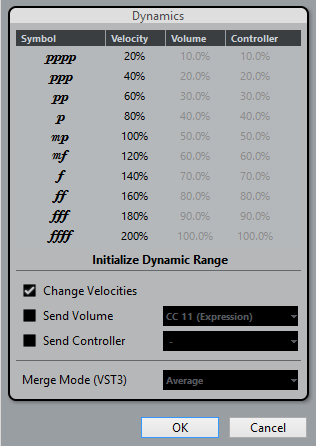
In the dialog, you can make the following settings: