Moving between pages in Page Mode
If your score takes up more than one page, you use the page number indicator in the lower right corner to move to another page in your score. The number can be adjusted using the standard editing techniques.
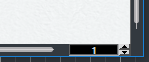
Figure: The page number indicator – adjust it to move to another page.
Also, if Auto-Scroll is activated on the toolbar, the score display follows the project cursor position. This way you can scroll the score by using fast forward or rewind.