On the Staff page of the Score Settings dialog
Procedure
- Make the desired staff active, open the Score Settings dialog and select the Staff page.
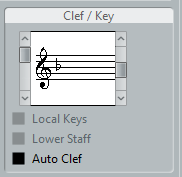
Figure: The Clef/Key section on the Staff page
- Use the right scrollbar in the Clef/Key section to select the desired key.
- Click Apply.
Note
You can select other staves in the score and make settings for these, without having to close the Score Settings dialog.