Manually
To manually move notes to another voice, proceed as follows:
Procedure
- Select the notes you want to move to a particular voice.
- Right-click on one of the notes and select “Move to Voice” from the context menu.
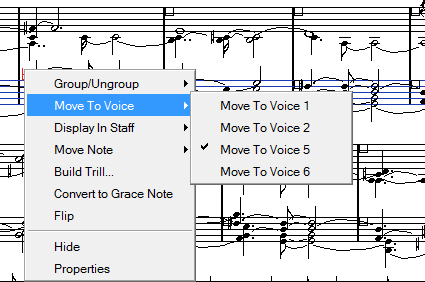
- On the submenu, select the voice to which you want to move the notes.
Only the activated voices are available on the menu.
You can also press Ctrl/Cmd and click a voice Insert button on the extended toolbar to move the selected notes to the corresponding voice.
You can also assign key commands for this in the Score Functions category of the Key Commands dialog on the File menu.