Using a selection rectangle
Procedure
- Click in an empty area in the score with the Object Selection tool and keep the mouse button pressed.
- Drag the mouse pointer to create a selection rectangle.
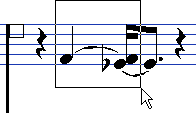
You can drag to select notes on several voices or staves.
- Release the mouse button.
All notes with note heads inside the rectangle are selected.
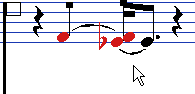
If you want to deselect one or more of the notes, hold down Shift and click on them.