The Snap mode
The notes you move (or copy) snap to positions defined by the note length and Quantize values. Using the Snap Type pop-up menu on the Score Editor toolbar you can select the Snap mode used when moving or copying notes:
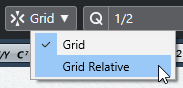
When using the “Grid” mode, notes you move (or copy) always snap to exact grid positions.
When using the “Grid Relative” mode, a note with a certain position relative to a grid line always maintains that relative position to the grid when moved (or copied).