With this method, the first bar actually gets the same time signature as the following bars – it only looks like an upbeat bar:
Procedure
- Enter the notes in the upbeat into the first bar.
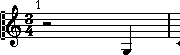
Figure: The first bar before making any adjustments
- Hide the rests that precede the notes.
-
Drag the barline between measure one and two to adjust the width of the bar.

Figure: After hiding the rest and dragging the barline
- If you like, move the notes in the upbeat measure, using the Layout tool.
-
If you use bar numbers, adjust them.

Figure: The final upbeat