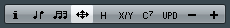Auto Layout
This item on the Scores menu brings up a dialog with several options. Activating one of these makes the program “go through” the score and make adjustments to measure widths, staff distances, etc. Exactly which parts and properties of the score are affected depends on which option you activate/deactivate.
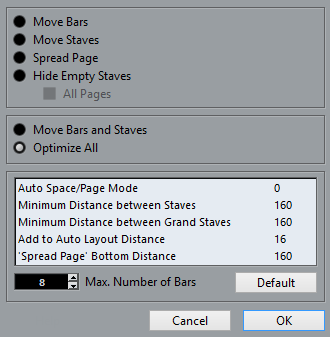
Important
The automatic layout adjustments are done just as if you yourself had made them manually. This means that if there is something you do not like, you can always change it manually.
Note
You can also open the Auto Layout dialog by clicking the Auto Layout button on the extended toolbar.