Flipping the stem of one or several notes
Procedure
- Select the notes.
- Click the Flip icon on the extended toolbar.
All the stems in the selection are now flipped. Those that pointed up now point down and vice versa.
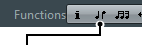
Figure: The Flip icon
You can also assign a key command for this. In the Key Commands dialog on the File menu, the command is called “Flip” and is found in the Score Functions category.
You can also right-click a note or a selection of notes and select the Flip option from the context menu.