Stem direction in the Set Note Info dialog
The Set Note Info dialog can be opened by double-clicking on a note head. In its lower left corner you can find a pop-up menu for setting stem direction.
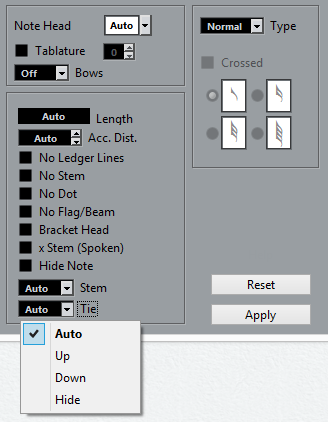
Setting this pop-up menu to Up or Down is the same as using Flip Stems.
Setting this pop-up menu to Auto makes the program set the stem direction automatically.