Manual adjustment of beams
For very detailed control you can manually adjust the beam slant:
Procedure
- Group and flip notes and adjust the settings described above until the beams are as close as possible to how you want them.
- Click on the corner made up by the beam and the stem.
A handle appears on the corner of beam and stem.
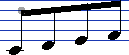
Figure: A beam handle
- Drag the handle up or down.
The slant of the beam changes.

Figure: Dragging a handle and the effect it has.
NoteYou can adjust the distance between notes and their beam without changing the beam slant. Select both handles of a beam (by pressing the Shift key while selecting the second handle) and drag one of the handles up or down.