Editing a grace note
Procedure
- Select one or several grace notes and open the Set Note Info dialog.
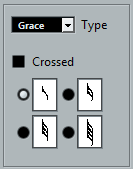
- Select a note value for the stem.
- Activate Crossed, if needed.
If this option is activated, the stem is crossed by a slanted line, to further indicate that the note is a grace note.
- Click Apply.
The settings are applied to the selected notes.
- Close the dialog.