Page Text Dialog
The Page Text dialog allows you to set up text elements such as score titles, page numbers, and copyright information that are shown on the Layout Layer or on the Project Layer.
-
To open the Page Text dialog, open the Other section on the Symbols tab, activate Page Text, and click anywhere in the score.
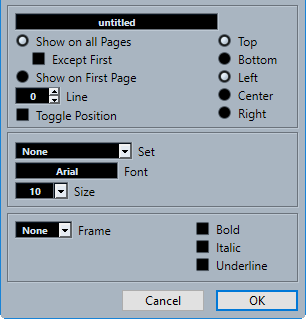
- Text field
-
Allows you to enter text. You can also insert special characters for different attributes. The following variables are available:
-
%p
The current page number.
-
%l (lower case L)
The long staff name.
-
%s
The short staff name.
-
%r
The name of the project.
-
- Show on All Pages
-
Shows the text on all pages. Activate Except First to exclude the very first page.
- Show on First Page
-
Shows the text only on the first page.
- Line
-
Allows you to align the text.
- Toggle Position
-
Makes the text alternate between left and right alignment on even/odd pages.
- Position buttons
-
Determines the alignment of the text.
- Set
-
Allows you to select a text attribute set as defined in the Score Settings dialog (Project–Font Settings page). To make manual settings, select None from this pop-up menu.
- Font/Size
-
Allows you to select a font and a size for the text.
- Frame
-
Allows you to encase the text in a rectangular or oval frame.
- Bold/Italic/Underline
-
Shows the text in bold, italic, and/or underlined.