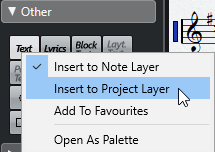Inserting Text
You can insert text that is tied to the bar and staff position.
Procedure
Result
The text is inserted.
After Completing This Task
You can move, duplicate, or delete with the usual techniques. You can change the font, size, and style for the text in the Score Settings dialog (Text tab).