Form Symbols Section
The Form Symbols section contains repeat markers and other form symbols that you can insert in your score.
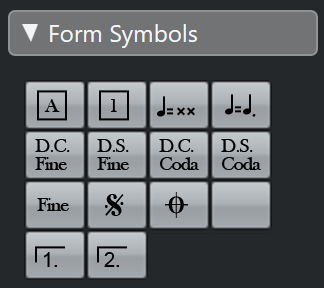
- Rehearsal marks
-

You can insert rehearsal marks as numbers and letters.
NoteTo select a font and size for rehearsal marks, use the Score Settings dialog (Project–Font Settings page). Use the Frame option to add a rectangular or oval frame around the rehearsal mark.
- Tempo Indicator
-

Inserts the current tempo according to the tempo track in beats (quarter notes) per minute.
- Tempo change according to note values
-

Allows you to specify a tempo change as a change from one note value to another.
- Da Capo and Dal Segno symbols
-

These text symbols allow you to insert play directions into the score.
Note-
To have these symbols affect playback, insert them on the Project layer and use the Arranger mode.
-
To adjust the font, open the Score Settings dialog (Project–Font Settings page).
-
- Endings
-

Inserts open or closed endings. Drag the handles to resize them. Double-click or right-click the number to enter custom text.