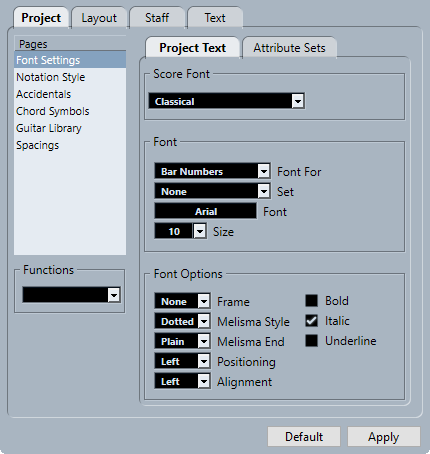Project – Font Settings Page
On the Font Settings page, you can specify which font and style are used for various elements in the score.
To open the Font Settings page of the Score Settings dialog, do one of the following:
-
Open the Score Editor, select , select the Project tab, and in the Pages list, click Font Settings.
-
In the Score Editor, double-click to the left of a staff, select the Project tab, and in the Pages list, click Font Settings.
Note
You must click Apply to apply your settings. If Apply closes Property Windows is activated in the Preferences dialog (Scores–Editing page), clicking Apply also closes the dialog.