Project – Chord Symbols Page
The Chord Symbols page allows you to change how chord symbols are displayed in your score.
To open the Chord Symbols page of the Score Settings dialog, do one of the following:
-
Open the Score Editor, select , select the Project tab, and in the Pages list, click Chord Symbols.
-
In the Score Editor, double-click to the left of a staff, select the Project tab, and in the Pages list, click Chord Symbol.
You must click Apply to apply your settings. If Apply closes Property Windows is activated in the Preferences dialog (Scores–Editing page), clicking Apply also closes the dialog.
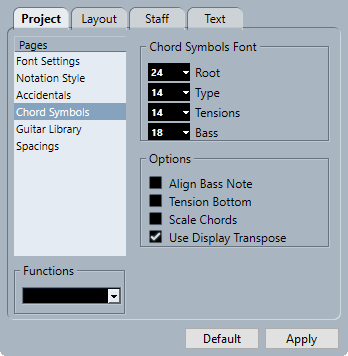
The Chord Symbols page is divided into several sections:
Chord Symbols Font
- Root
-
Specifies the font size for the root note in the chord.
- Type
-
Specifies the font size for the letters that indicate the type of chord.
- Tensions
-
Specifies the font size for the tensions in chord symbols.
- Bass
-
Specifies the font size for the letter that indicates the bass note in a chord.
Options
- Align Bass Note
-
Shows bass notes on the same vertical position as the rest of the characters.
- Tensions Bottom
-
Shows tensions on the same vertical position as the rest of the characters.
- Scale Chords
-
Scales the chord size with the system size.
- Use Display Transpose
-
If Display Transpose is activated in the Score Settings dialog (Staff–Main tab), chord symbols change accordingly.