Flipping Note Stems
You can flip the stem direction of selected notes.
Procedure
- Select the notes whose stems you want to flip.
-
Do one of the following:
-
On the extended toolbar, click Flip.
-
Double-click a notehead, in the Set Note Info dialog, select an option from the Stem pop-up menu, and click Apply.
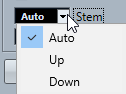
-
Result
The stem direction of the selected notes is flipped, that is, the stems that pointed up now point down and vice versa.