Spatial Domain Modules
The modules in this category allow you to visualize the spatial dimension of the audio signal.
The following modules and module-specific settings are available:
Surround
This module visualizes the level and correlation of the different speakers in a surround speaker setup.
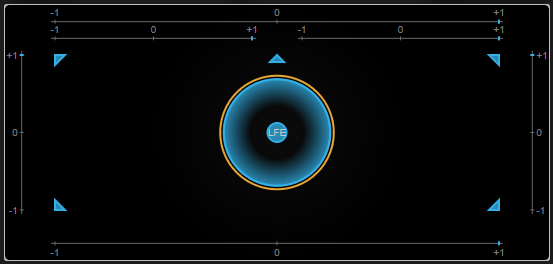
If all channels have the same level, a perfect circle is shown in the center of the display.
This module is only available for channel-based surround configurations. Speaker configurations with top speakers and Ambisonics channels are not supported.
The following module-specific settings are available in the Module Settings window:
- Zoom
-
Allows you to zoom in the graphical display.
NoteAlternatively, you can move the mouse pointer over the selected module and use the mouse wheel to adjust this parameter.
- Peak Fallback
-
Sets the speed of release for the peak envelope.
Note-
Alternatively, you can move the mouse pointer over the selected module, hold Ctrl/Cmd, and use the mouse wheel to adjust this parameter.
-
If this control is turned all the way to the left, the peak envelope is disabled.
-
- Scale
-
Activates/Deactivates the axis labeling for the correlation display.
Ambisonics
This module allows you to visualize the energy distribution of an Ambisonics signal.
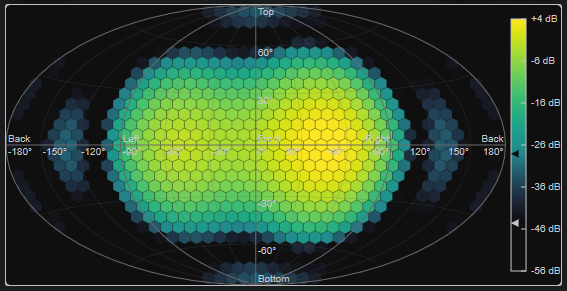
A plane representation of the spherical Ambisonics sound field shows a grid of hexagons. The color of a hexagon indicates the RMS level at this position. A filter allows you to smooth the visualization.
This module is only available for Ambisonics channel configurations.
The following module-specific settings are available in the Module Settings window:
- Attack
-
Sets the attack time of the smoothing filter.
- Release
-
Sets the release time of the smoothing filter.
- Minimum
-
Sets the minimum value of the signal intensity scale.
- Maximum
-
Sets the maximum value of the signal intensity scale.
- Threshold
-
Sets the minimum signal level that is displayed. This value is indicated by the lower triangle in the color legend on the right. If you change this value, the Fade Range value is adjusted accordingly.
- Fade Range
-
Sets the level at which a hexagon is displayed fully opaque. This value is indicated by the upper triangle in the color legend on the right.
- Color
-
Allows you to choose a color scheme.
- Resolution
-
Sets the resolution of the grid.