Signal Modules
The modules in this category allow you to visualize the level, loudness, or intelligibility of the audio signal.
The following modules and module-specific settings are available:
Level
This module shows the level of your audio. It provides a multi-channel level meter and a maximum level value display.
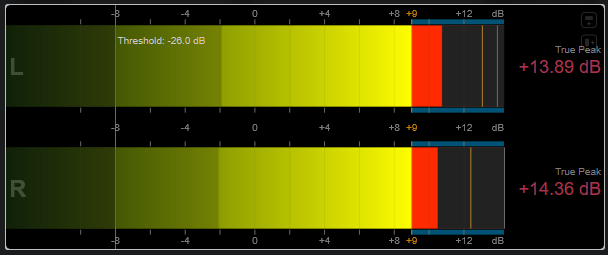
The following module-specific settings are available in the Module Settings window:
- Scale
-
Allows you to select a scale according to different broadcast standards (Internal, Digital, DIN, EBU, British, Nordic, K-20, K-14, K-12, +3 dB Digital, +6 dB Digital, or +12 dbB Digital).
NoteYou can customize the appearance of the meter for all scales individually in the Preferences dialog (Metering—Appearance page).
- Peak Hold
-
Specifies for how long the peak levels are held in the display.
- Peak Fallback
-
Sets the speed of release for the level meters and peak indicators.
Note-
Alternatively, you can move the mouse pointer over the selected module, hold Ctrl/Cmd, and use the mouse wheel to adjust this parameter.
-
If this control is turned all the way to the left, the peak indicators are disabled.
-
- Threshold
-
Sets a threshold level below which the display is masked.
NoteAlternatively, you can move the mouse pointer over the selected module and use the mouse wheel to adjust this parameter.
- Offset
-
Sets the offset between measured and displayed value in dB.
This parameter is only available for the DIN, EBU, British, and Nordic scale.
- Clipping
-
Sets the clipping value for the Internal scale.
- Minimum
-
Sets the minimum value for the Internal scale.
- Maximum
-
Sets the maximum value for the Internal scale.
- Color
-
Sets the color of the meters. You can choose between the Scale color and the Track color.
- RMS AES17
-
Shows the level in accordance with AES17 (RMS + 3 dB).
- RMS Resolution
-
Sets the RMS resolution for the level display in milliseconds.
- Max. Value
-
Sets the measurement mode for the maximum level value display. The following modes are available:
-
True Peak shows estimated real peak value for each channel.
-
Peak Max. shows maximum sample value for each channel.
-
RMS Max. shows the maximum RMS value for each channel.
-
RMS Max. + True Peak shows the highest maximum RMS and the highest estimated real peak value of all channels.
-
RMS Max. + Peak Max. shows the highest maximum RMS and the highest maximum sample value of all channels.
-
Loudness
This module shows the loudness of your audio in LU (Loudness Units) or LUFS (Loudness Units, referenced to Full Scale) according to EBU R 128.
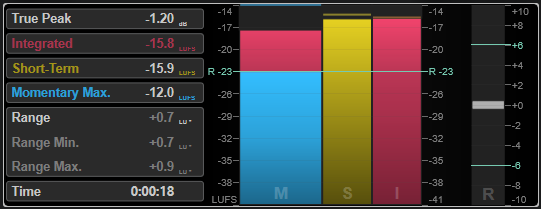
- TP (True Peak)
-
Shows the maximum true peak level in dB.
- I (Integrated)
-
Shows the integrated loudness value. This is the average loudness value that is measured over the whole audio range in LU or LUFS.
- S (Short-Term)
-
Shows the short-term loudness value that is measured every second on an audio block of 3 seconds in LU or LUFS. This gives information about the loudest audio passages.
- M Max. (Momentary Max.)
-
Shows the maximum value of all momentary loudness values that are measured every 100 ms in an audio range of 400 ms in LU or LUFS.
- R (Range)
-
Shows the loudness range (LRA) that is measured over the whole audio range in LU.
The loudness range reports the ratio between the loudest and the quietest non-silent sections. The audio is divided into small blocks. There is one audio block every second and each block lasts 3 seconds, so that the analyzed blocks overlap. The top 10 % of the quiet blocks and the top 5 % of the loud blocks are excluded from the final analysis. The calculated loudness range is the ratio between the loudest and quietest remaining audio blocks. This measurement helps you to decide how much compression or expansion must be applied to the audio.
An asterisk (*) after a loudness range value indicates that less than 1 minute of audio was analyzed.
Min. shows the minimum loudness range value in LU. Max. shows the maximum loudness range value in LU.
NoteEBU R 128 does not recommend loudness range measurement for audio shorter than 1 minute due to too few data points.
- Time
-
Shows the overall duration of the loudness measurement.
The following module-specific settings are available in the Module Settings window:
- Unit
-
Allows you to switch the meter scale between LUFS (absolute values) and LU (relative values).
- Scale
-
Allows you to switch the meter between the EBU +9 scale and the EBU +18 scale.
- Ref. Integrated
-
Sets a reference value for the integrated loudness. If higher values are detected, the loudness meter indicates clipping.
- Tol. Integrated
-
Sets a tolerance value for the integrated loudness.
- Ref. True Peak
-
Sets a reference value for the true peak level. If higher values are detected, the loudness meter indicates clipping.
- Tol. True Peak
-
Sets a tolerance value for the true peak level.
- Ref. Short-Term
-
Sets a reference value for the short-term loudness. If higher values are detected, the loudness meter indicates clipping.
- Tol. Short-Term
-
Sets a tolerance value for the short-term loudness.
- Ref. Momentary
-
Sets a reference value for the maximum momentary loudness. If higher values are detected, the loudness meter indicates clipping. The loudness meter indicates clipping, when the integrated reference value is reached.
- Tol. Momentary
-
Sets a tolerance value for the maximum momentary loudness.
- Ref. Range
-
Sets a reference value for the loudness range. If higher values are detected, the loudness meter indicates clipping.
- Tol. Range
-
Sets a tolerance value for the loudness range.