Effect Modules
Modules allow you to create an effect chain. Each effect can be used only once in the module chain. You can drag modules in the module chain to rearrange them and change the processing order.
General Effect Settings
The following settings are available for each module:
- Bypass
-

Bypasses the module. This allows you to compare the sound of the unprocessed signal to that of the processed signal.
- Solo
-

Solos the module. Only one module can be soloed at a time.
- Remove
-

Removes the module from the module chain.
The following effect modules are available:
Chorus
This is a single-stage chorus effect that doubles the input signal with a slightly detuned version.

- Rate
-
If Tempo Sync is activated, Rate allows you to specify the base note value for synchronizing the modulation sweep to the tempo of the host application (1/1 to 1/32, straight, triplet, or dotted).
If Tempo Sync is deactivated, the sweep rate can be set freely with the Rate dial.
- Sync
Activates/Deactivates tempo sync.
- Width
Sets the depth of the chorus effect. Higher settings produce a more pronounced effect.
- Tone
-
Changes the tonal characteristic of the output signal.
- Mix
Sets the level balance between the dry signal and the wet signal. If the effect is used as a send effect, set this parameter to the maximum value, as you can control the dry/effect balance with the send level.
Flanger
This is a classic flanger effect.

- Rate
-
If Tempo Sync is activated, Rate allows you to specify the base note value for synchronizing the flanger sweep to the tempo of the host application (1/1 to 1/32, straight, triplet, or dotted).
If Tempo Sync is deactivated, the sweep rate can be set freely with the Rate dial.
- Sync
Activates/Deactivates tempo sync.
- Feedback
-
Determines the character of the flanger effect. Higher settings produce a more metallic-sounding sweep.
- Tone
-
Changes the tonal characteristic of the output signal.
- Mix
Sets the level balance between the dry signal and the wet signal. If the effect is used as a send effect, set this parameter to the maximum value, as you can control the dry/effect balance with the send level.
Phaser
This is a classic phasing effect.

- Rate
-
If Tempo Sync is activated, Rate allows you to specify the base note value for tempo-syncing the phaser sweep (1/1 to 1/32, straight, triplet, or dotted).
If Tempo Sync is deactivated, the sweep rate can be set freely with the Rate dial.
- Sync
Activates/Deactivates tempo sync.
- Width
-
Sets the intensity of the modulation effect between higher and lower frequencies.
- Tone
-
Changes the tonal characteristic of the output signal.
- Mix
Sets the level balance between the dry signal and the wet signal. If the effect is used as a send effect, set this parameter to the maximum value, as you can control the dry/effect balance with the send level.
Vibrato
This is a pitch modulation effect.

- Rate
-
If Tempo Sync is activated, Rate allows you to specify the base note value for tempo-syncing the effect (1/1 to 1/32, straight, triplet, or dotted).
If Tempo Sync is deactivated, the modulation speed can be set freely with the Rate dial.
- Sync
Activates/Deactivates tempo sync.
- Depth
Sets the intensity of the pitch modulation.
- Spatial
Adds a stereo effect to the modulation.
Envelope Filter
This is a classic envelope filter that allows for auto-wah effects.

- Range
-
Determines the frequency range of the filter. Sweep Downwards reverses the filter sweep.
- Q-Factor
-
Sets the intensity of the envelope filter effect.
- Sensitivity
-
Determines how sensitively the effect reacts to the instrument level.
- Attack
-
Determines how quickly an effect reacts to the input signal.
- Release
Sets the gain of the release phase of the signal.
- Mix
Sets the level balance between the dry signal and the wet signal. If the effect is used as a send effect, set this parameter to the maximum value, as you can control the dry/effect balance with the send level.
- Type
-
Sets the filter type. Low-pass (LP), high-pass (HP), band-pass (BP), and Notch filter are available.
Filter
This is a filter modulation effect. The frequency of the filter is modulated by an LFO or you can set it manually.

- LFO/Manual buttons
-
Allows you to select LFO and Manual mode. In LFO mode, you can define the modulation rate or sync it to the project tempo. In Manual mode, you can set the frequency manually.
- Freq
-
Sets the filter frequency. This parameter is only available in Manual mode.
- LFO-Freq
-
Sets the filter frequency of the LFO modulation. If Tempo Sync is activated, this parameter sets the base note value for synchronizing the modulation to the tempo of the host application.
If Tempo Sync is deactivated, you can set the frequency freely.
This parameter is only available in LFO mode.
- Tempo Sync
-
Activates/Deactivates tempo sync for the LFO-Freq parameter. This parameter is only available in LFO mode.
- Q-Factor
-
Sets the resonance of the filter.
- Type
-
Sets the filter type. Low-pass (LP), high-pass (HP), band-pass (BP), and Notch filter are available.
- Low/High
-
Set the range of the filter frequency modulation.
Bit Crusher
This effect uses bit reduction to decimate and truncate the input audio signal to get a noisy, distorted sound.
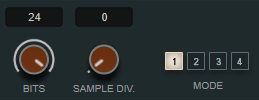
- Bits (0 to 24 bits)
-
Defines the bit resolution. A setting of 24 gives the highest audio quality, while a setting of 1 creates mostly noise.
- Sample Div.
-
Sets the amount by which the audio samples are decimated. At the highest setting, nearly all of the information describing the original audio signal is eliminated, turning the signal into unrecognizable noise.
- Mode
-
Allows you to select one of the four operating modes. In each mode, the effect sounds differently. Modes 1 and 3 are nastier and noisier, while modes 2 and 4 are more subtle.
Overdrive
This effect creates a tube-like overdrive effect.

- Drive
-
Adds harmonics to the output signal.
- Tone
-
Works as a filter effect on the added harmonics.
- Level
-
Adjusts the output level.
Pitch Shifter
This is a pitch-shifting effect.
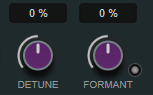
- Detune
-
Changes the pitch of the input signal in semitones.
- Formant
-
Changes the natural timbre of the input signal.
- Formant Preservation
-
Keeps the formants when changing the pitch with the Detune control.
Frequency Shifter
This effect shifts each frequency of the input signal by a fixed amount, which alters the harmonic relations. Adding feedback produces a sound similar to a phaser.
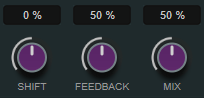
- Shift
-
Sets the amount of frequency shift.
- Feedback
-
Sets the amount of the signal that is sent from the output of the effect back to its input.
- Mix
Sets the level balance between the dry signal and the wet signal.
Delay
This is a mono delay effect that can either be tempo-based or use freely specified delay time settings.
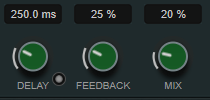
- Delay
If Sync is activated, this sets the base note value for the delay. If Sync is deactivated, the delay time can be set freely in milliseconds.
- Sync
Activates/Deactivates tempo sync.
- Feedback
Sets the amount of the signal that is sent back into the delay input. The higher this value, the higher the number of repeats.
- Mix
Sets the level balance between the dry signal and the wet signal. If the effect is used as a send effect, set this parameter to the maximum value, as you can control the dry/effect balance with the send level.
Reverb
This is a versatile reverb for realistic room ambience and reverb effects.
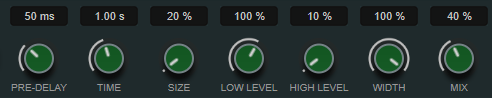
- Pre-Delay
Determines how much time passes before the reverb is applied. This allows you to simulate larger rooms by increasing the time it takes for the first reflections to reach the listener.
- Time
-
Allows you to set the reverb time in seconds.
- Size
-
Alters the delay times of the early reflections to simulate larger or smaller spaces.
- Low Level
Affects the decay time of the low frequencies. Normal room reverb decays quicker in the high- and low-frequency range than in the mid-range. Lowering the level percentage causes low frequencies to decay quicker. Values above 100 % cause low frequencies to decay more slowly than the mid-range frequencies.
- High Level
Affects the decay time of the high frequencies. Normal room reverb decays quicker in the high- and low-frequency range than in the mid-range. Lowering the level percentage causes high frequencies to decay quicker. Values above 100 % cause high frequencies to decay more slowly than the mid-range frequencies.
- Width
-
Controls the width of the stereo image. At a setting of 0 %, the output of the reverb is mono, at 100 % it is stereo.
- Mix
Sets the level balance between the dry signal and the wet signal.
AutoPan
This is an auto-pan effect that allows you to modulate the left/right stereo position.

- Rate
-
Sets the auto-pan speed and shows the movement within the panorama. If Tempo Sync is deactivated, the speed is set in Hertz. If Tempo Sync is activated, you can set the speed in tempo values.
- Sync
Activates/Deactivates tempo sync.
- Link
-
If this button is activated, the left and right channel are modulated simultaneously. This results in a chopping effect instead of auto-panning.
In this mode, Width sets the intensity of the volume modulation.
- Width
-
Sets the amount of deflection to the left and right side of the stereo panorama. If Link is activated, this parameter sets the intensity of the volume modulation.
- Waveform Shape
-
Allows you to select presets for the modulation waveform.
-
Sine creates a smooth sweep.
-
Triangle creates a ramp, that is, a linear movement from full right to full left and back.
-
Square creates an instant jump to full right, then to full left, and then back to center.
-
Gate
This effect silences audio signals below a set threshold. As soon as the signal level exceeds the threshold, the gate opens to let the signal through.

- Threshold
Determines the level at which the gate is activated. Signal levels above the set threshold trigger the gate to open, and signal levels below the set threshold close the gate.
- Release
-
Sets the time after which the gate closes.