Recherche de propriétés
Le menu local Cible du filtre renferme une option appelée Propriété. Elle permet de rechercher des propriétés ne relevant pas de la norme MIDI, mais plutôt relatives aux paramètres spécifiques à Cubase.
Lorsque l’option Propriété est sélectionnée, la colonne Condition propose deux options : « Propriété définie » et « Propriété non définie ». La propriété à rechercher est sélectionnée dans la colonne Paramètre 1. Les options sont « muet », « sélectionné », « vide », « dans NoteExp » et « VST 3 valide ». Voici quelques exemples :
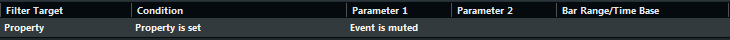
Figure: Here, the Logical Editor will find all muted events.
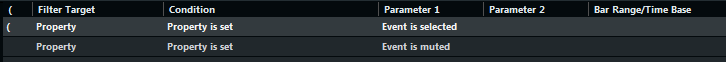
Figure: Here, the Logical Editor will find all events that are selected and muted.
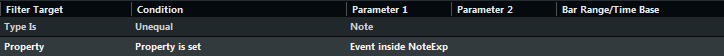
Figure: Cubase Pro uniquement : Here, the Logical Editor will find all Note Expression data.
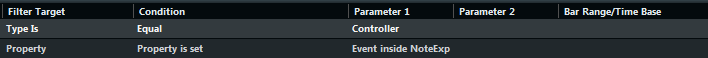
Figure: Cubase Pro uniquement : Here, the Logical Editor will find all MIDI controller events that form part of Note Expression data.
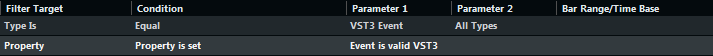
Figure: Cubase Pro uniquement : Here, the Logical Editor will find all VST 3 events that cannot be played back, because there is no Note Expression compatible VST instrument on the related track.