Buscar propiedades
En el menú emergente Objetivo del filtro encontrará una opción llamada Propiedad. Esto le permite buscar propiedades que no son parte del estándar MIDI, sino específicas de parámetros de Cubase.
Cuando seleccione la opción Propiedad, la columna Condición mostrará 2 opciones: «Propiedad configurada» y «Propiedad no configurada». La propiedad a buscar se selecciona en la columna Parámetro 1. Las opciones son «enmudecido», «seleccionado», «vacío», «dentro de NoteExp» y «VST 3 válido». Algunos ejemplos:
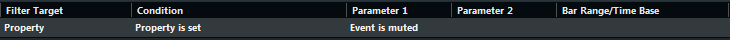
Figura: Here, the Logical Editor will find all muted events.
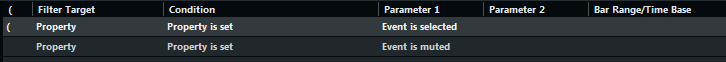
Figura: Here, the Logical Editor will find all events that are selected and muted.
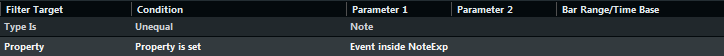
Figura: Solo Cubase Pro: Here, the Logical Editor will find all Note Expression data.
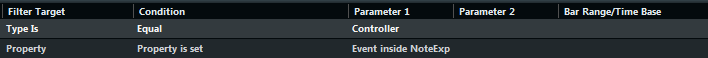
Figura: Solo Cubase Pro: Here, the Logical Editor will find all MIDI controller events that form part of Note Expression data.
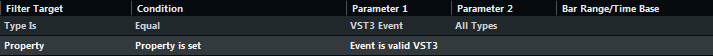
Figura: Solo Cubase Pro: Here, the Logical Editor will find all VST 3 events that cannot be played back, because there is no Note Expression compatible VST instrument on the related track.