ASIO Driver Setup
This section allows you to set up your ASIO driver.
-
To open the section where you can set up the ASIO driver, select and select the audio driver in the Devices list to the left.
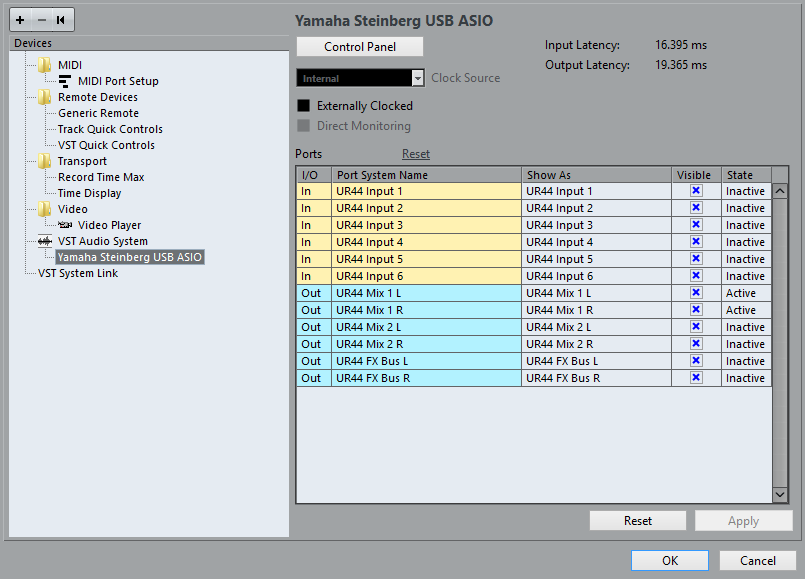
The following options are available:
- Control Panel
-
Opens the control panel for the audio hardware.
- Input Latency
-
Shows the input latency of the audio driver.
- Output Latency
-
Shows the output latency of the audio driver.
- Clock Source
-
Allows you to select a clock source.
- Externally Clocked
-
Activate this option, if you use an external clock source.
- Direct Monitoring
-
Activate this option to monitor via your audio hardware and to control it from Cubase.
- Ports Reset
-
Allows you to reset all port names and visibilities.
- I/O
-
The port input/output status.
- Port System Name
-
The system name of the port.
- Show As
-
Allows you to rename the port. This name is used in the Input Routing and Output Routing pop-up menus.
- Visible
-
Allows you to activate/deactivate audio ports.
- State
-
The state of the audio port.