Waveform Display
The waveform display shows the waveform of your audio sample. It allows you to define the start and end of the audio sample, of the loop, and of the fade-in/-out.
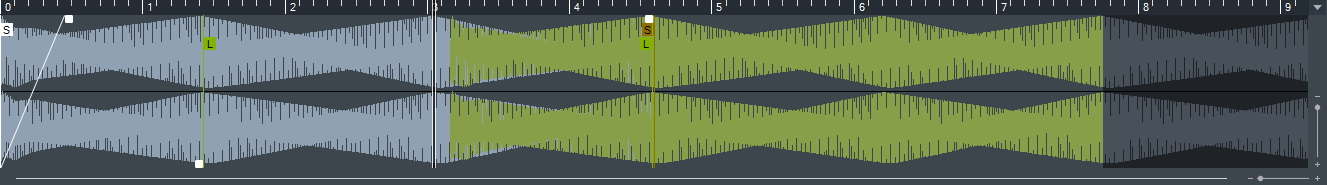
- Sample Start
-
Defines the sample starts. On playback, all audio before the sample start is ignored.
- Sample End
-
Defines the sample stop. On playback, all audio after the sample end is ignored.
- Sustain Loop Start
-
Defines where the sustain loop starts.
- Sustain Loop End
-
Defines where the sustain loop ends. When this marker is reached, playback jumps back to the sustain loop start.
- Fade-In Length
-
Defines the fade-in length.
- Fade-Out Length
-
Defines the fade-out length.
- Sustain Loop Crossfade Length
-
Loop crossfades allow for smoother loops. This marker defines the length for the loop crossfade.
Ruler
The ruler shows the timeline in the specified display format.
-
To select the format, click the arrow button to the right of the ruler and select an option from the pop-up menu.
You can display bars and beats, seconds, or samples.
Zooming
-
To zoom in/out on the time and level axes, use the horizontal and vertical zoom sliders or the corresponding key commands.