Envelope Editors
You can adjust the Pitch, Filter, and Amp envelope curves. Each of these envelopes can contain up to 128 nodes.
-
Click Show/Hide Envelope
 at the top right of a section to show the corresponding envelope editor.
at the top right of a section to show the corresponding envelope editor.
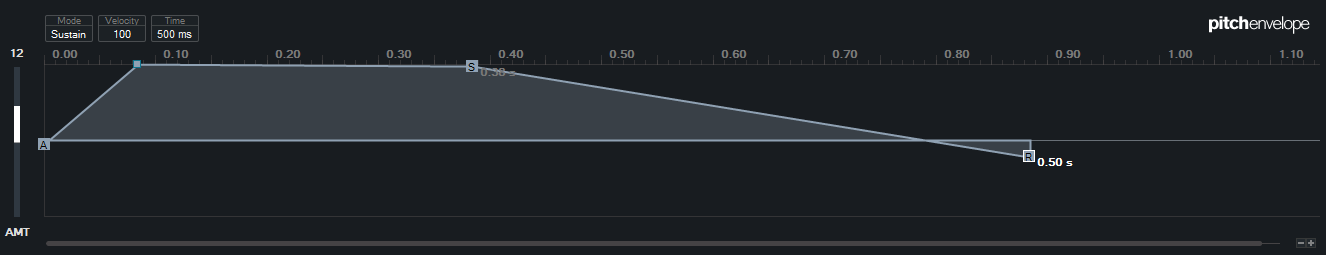
Figure: Pitch Envelope
- Envelope Amount
-
Determines how much the selected envelope affects the audio. This parameter allows for positive and negative values. If the Envelope Amount is set to 0, the envelope has no effect.
NoteThis parameter is only available for Filter and Pitch.
- Envelope display
-
Shows the envelope curve. You can adjust it by adding, moving, and deleting nodes. The nodes for attack (A), sustain (S), and release (R) are always shown and cannot be deleted. Next to the release node, the release time of the envelope is shown.
- Mode
-
Determines how the envelope is played back when it is triggered.
-
Select Sustain to play the envelope from the first node to the sustain node. The sustain level is held for as long as you play the note. When you release the note, the envelope continues with the stages following the sustain. This mode is suited for looped samples.
-
Select Loop to play back the envelope from the first node to the loop nodes. Then, the loop is repeated for as long as the key is held. When you release the note, the envelope continues playing the stages that follow the sustain. This mode is suited for adding motion to the sustain of the envelope.
-
Select One Shot to play the envelope from the first to the last node, even if you release the key. The envelope has no sustain stage. This mode is suited for drum samples.
-
Select Sample Loop to preserve the natural attack of the sample. The decay of the envelope does not start until the sample has reached the sample loop start.
If you set the second node to the maximum level and use the following nodes to shape the decay during the loop phase of the sample, the envelope only affects the loop phase. The attack of the envelope is still executed.
-
- Velocity
-
Determines how the velocity affects the level of the envelope.
The level of the envelope depends on the velocity setting and on how hard you hit a key. Higher values increase the level of the envelope the harder you hit a key.