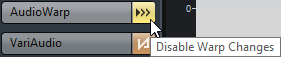Auditioning Segments
You can audition the segments one by one, loop them, or play them back from the beginning to the end. This makes segmentation as well as pitch and warp editing more comfortable.
To audition segments use one of the following methods:
To play back selected segments, select the segments and activate Audition.

To play back selected segments in a loop, select the segments, activate Audition Loop, and activate Audition.
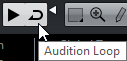
To play back segments at a specific position, activate the Play tool, click at the position.

To audition pitch modifications while editing, activate Acoustic Pitch Feedback.
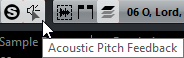
To compare your pitch changes to the original audio pitches, activate Disable Pitch Changes in the VariAudio section.

To compare your warp changes to the original timing of the audio, activate Disable Warp Changes in the AudioWarp section.