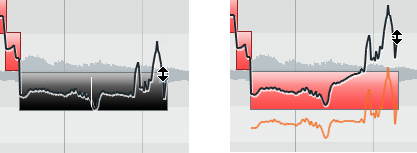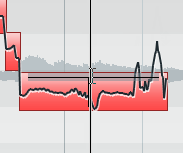Tilting a Micro-Pitch Curve from a Segment Border to an Anchor
You can set an anchor point to specify which part of the segment is affected when tilting a micro-pitch curve.
Prerequisite
The audio file is segmented and the segments are correct. You have opened the audio in the Sample Editor and activated the Pitch & Warp tool in the VariAudio section.
Procedure
Result
The Solo algorithm is selected automatically, and the micro-pitch curve is tilted from the segment border to the anchor.